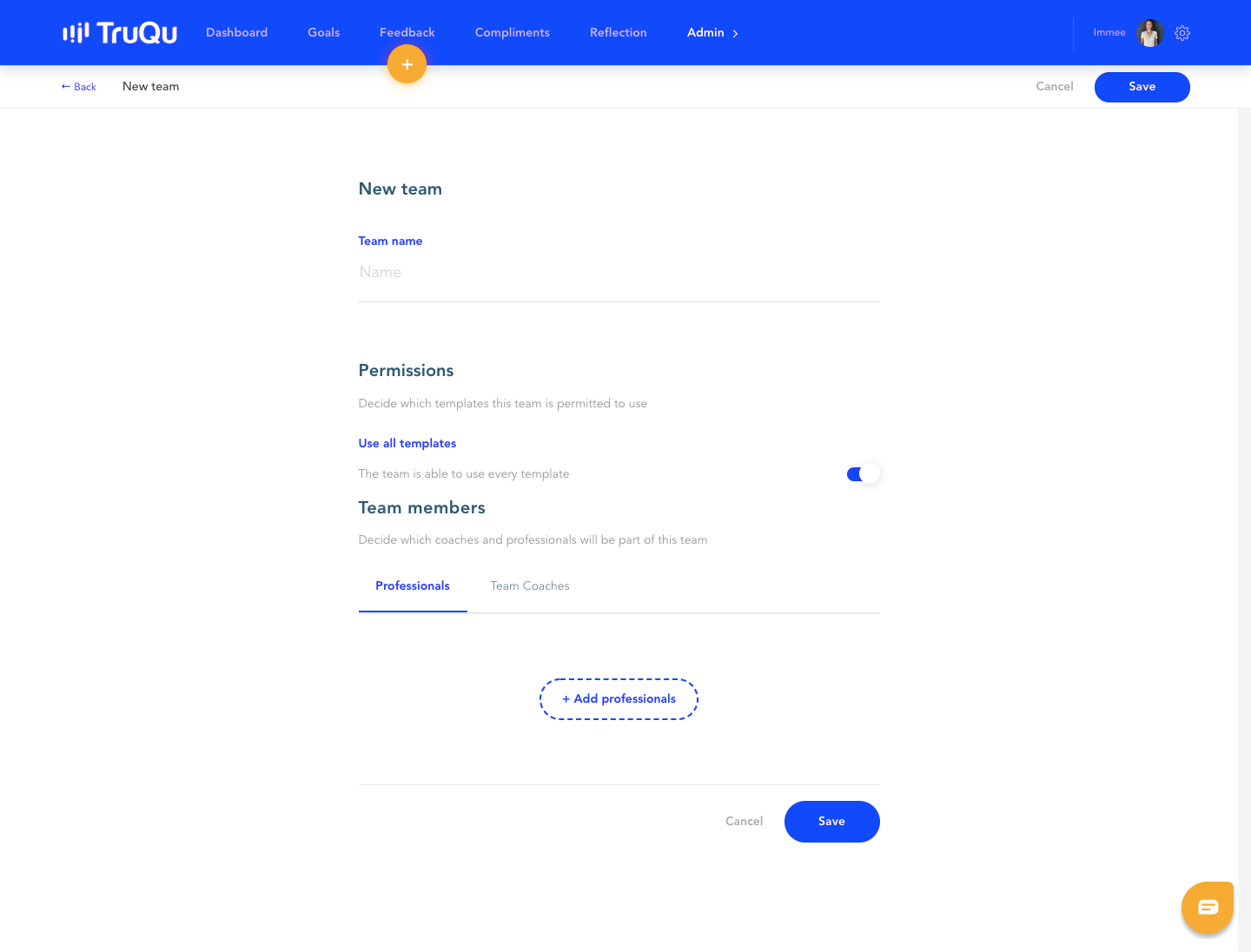Search the knowledgebase
Knowledgebase
- Employees Short Tour
- Start your personal development
- Help each other develop
- Security & GDPR
- Teamcoach Short Tour
- Managing employees
- Admin Short Tour
- Organize the environment
- Admin Managing employees
Employees
Teamcoach
Admin
Making teams
This is possible for: admins (create), team coaches (adjust)
This is not possible for: professional
Team coaches and admins find the teams under ‘admin’ in the top bar. Team coaches are able to adjust their own teams. Admins can customize all teams.
As a team coach you can add and delete users within your own team. Team coaches can’t create new teams.
Only admins can create a new team. To do this, click on ‘add team’. Then enter the name of the team and indicate which templates should be visible for this group. Then select all members.
See the video above to get it more clear.