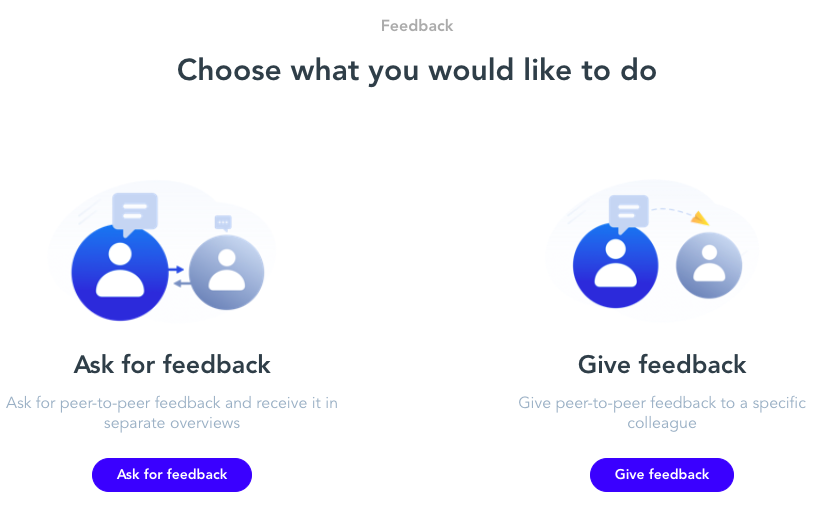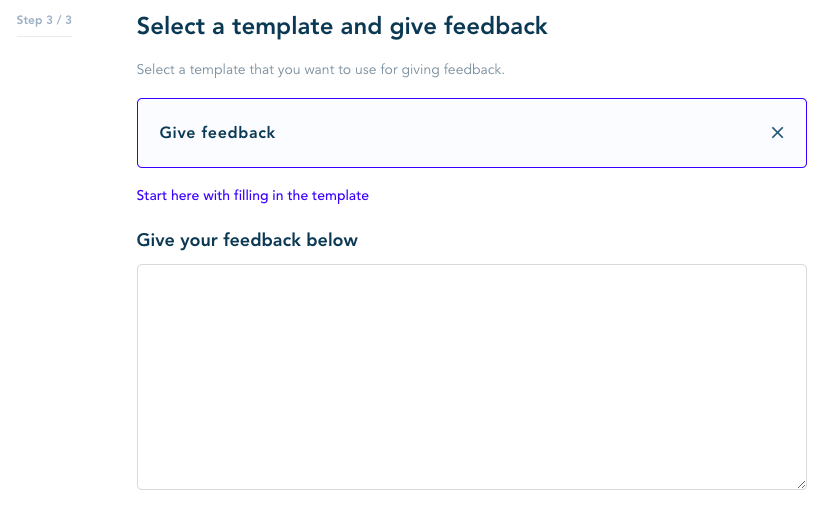Search the knowledgebase
Knowledgebase
- Employees Short Tour
- Start your personal development
- Help each other develop
- Security & GDPR
- Teamcoach Short Tour
- Managing employees
- Admin Short Tour
- Organize the environment
- Admin Managing employees
Employees
Teamcoach
Admin
Give feedback
Follow the steps below to give feedback to your colleagues.
Step 1: Go to your feedback overview
Click on “Feedback” in the top bar and click on “Ask or give feedback”. Here you choose to give feedback.
Step 2: Choose a colleague to whom you want to give feedback
Select the colleague to whom you want to give feedback.
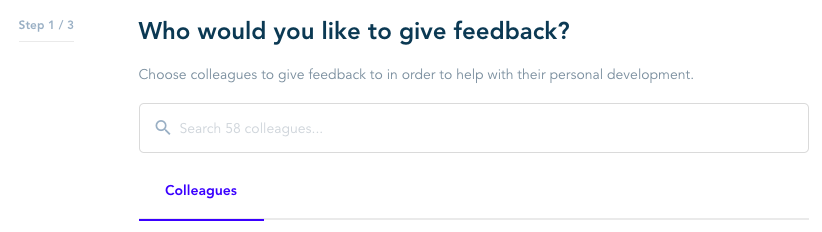
Step 3: What is the topic you want to give feedback on?
Indicate on which subject you want to provide feedback.
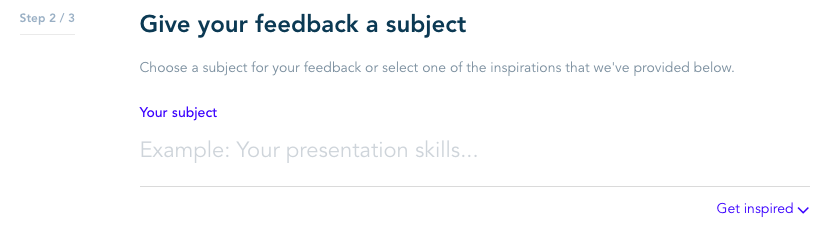
Stap 4: Select a template
Choose a template and fill in your feedback immediately. As soon as you click on send, your colleague will receive a message.
Who can I give feedback to?
You can give feedback to direct colleagues. The people to whom you can give feedback appear in the first step.