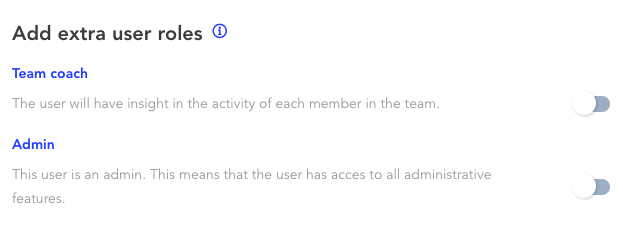Search the knowledgebase
Knowledgebase
- Employees Short Tour
- Start your personal development
- Help each other develop
- Security & GDPR
- Teamcoach Short Tour
- Managing employees
- Admin Short Tour
- Organize the environment
- Admin Managing employees
Employees
Teamcoach
Admin
Add admins
It’s possible to add or remove an admin by yourself in the tool. With the admin role, you go to Admin -> Users.
When you add a new user, you can give the user its role and slide the bar to ‘yes’. Save the user and invite him or her. He or she is now an admin in the tool.