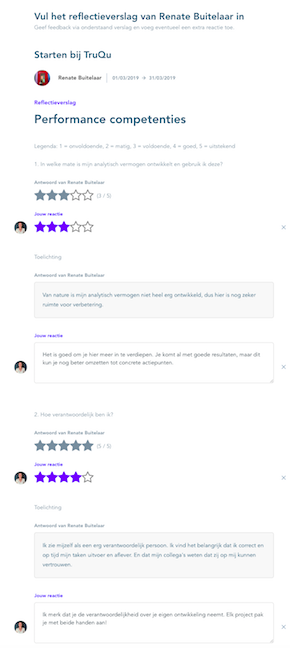Search the knowledgebase
Knowledgebase
- Employees Short Tour
- Start your personal development
- Help each other develop
- Security & GDPR
- Teamcoach Short Tour
- Managing employees
- Admin Short Tour
- Organize the environment
- Admin Managing employees
Employees
Teamcoach
Admin
Reflection report
If you want to start a reflection, go to your reflection overview from the top bar. Here you can start a self-reflection and if you are a team coach or admin, you can also organize a report.
New report
By clicking on “new report” you have the option to start your self-reflection. You write this report on the basis of a chosen template, which is designed by the admin. It is possible to send your completed report to various colleagues or external parties to receive feedback.
The above video explains step by step how to do this. In the screenshot below you see an example of a reflection report that has been shared with a colleague and on which feedback has been received.