Search the knowledgebase
Knowledgebase
- Employees Short Tour
- Start your personal development
- Help each other develop
- Security & GDPR
- Teamcoach Short Tour
- Managing employees
- Admin Short Tour
- Organize the environment
- Admin Managing employees
Employees
Teamcoach
Admin
Asking feedback by using a template
To request feedback using a questionnaire / template, go to your feedback overview and then choose to request feedback.
Step 1: To whom do you want to request feedback?
These can be direct colleagues, colleagues outside your team or external parties. You can select multiple people and type in multiple mail addresses.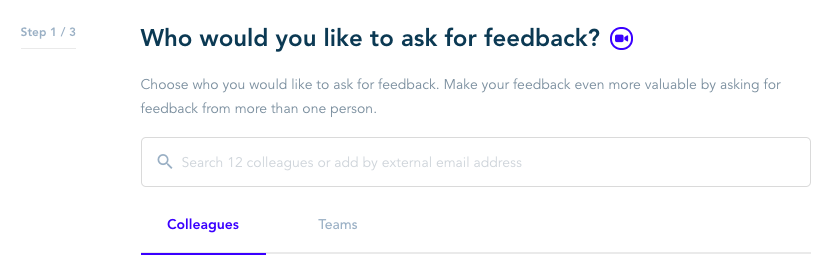
Step 2: Choose what kind of feedback you want to ask
Select the option to use a feedback template here.
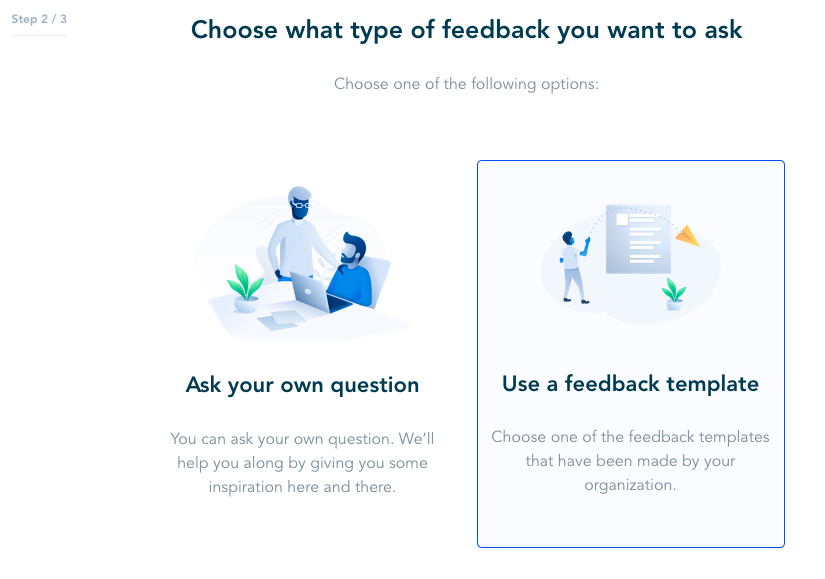
Step 3: Which template?
TruQu has already prepared some templates for you and you can always add these as an organization yourself. You only need to click on the predefined template.
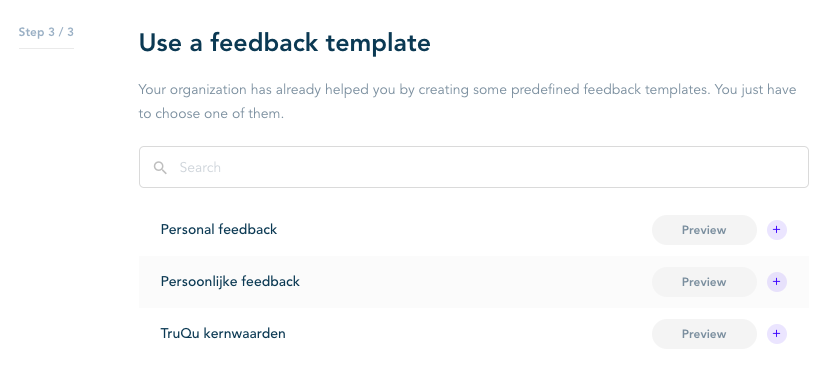
Step 4: Add a subject
On which subject do you want to ask for feedback?
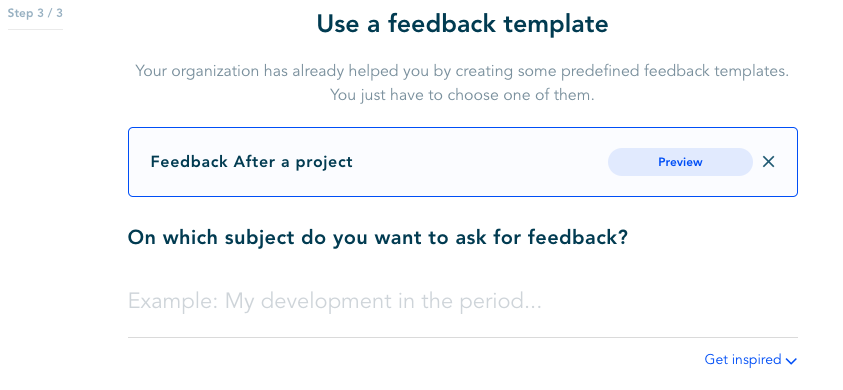
Step 5: The personal message
In this step you can optionally add a personal message to your feedback request.
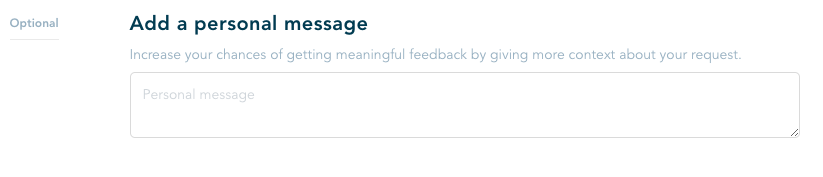
Step 6: Link your feedback to one of your goals (optional)
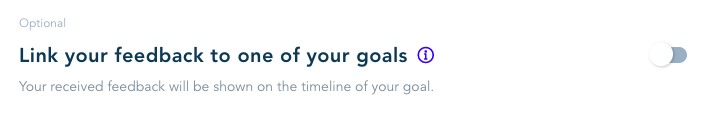 These are the steps to request feedback. If you click on send, the feedback provider will receive a request with a link in the mailbox to give feedback. You will receive a message as soon as the request has been completed.
These are the steps to request feedback. If you click on send, the feedback provider will receive a request with a link in the mailbox to give feedback. You will receive a message as soon as the request has been completed.