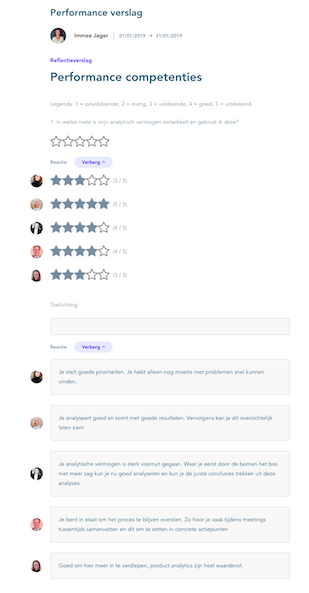Search the knowledgebase
Knowledgebase
- Employees Short Tour
- Start your personal development
- Help each other develop
- Security & GDPR
- Teamcoach Short Tour
- Managing employees
- Admin Short Tour
- Organize the environment
- Admin Managing employees
Employees
Teamcoach
Admin
Organize reflection
For: Team coach and admin
The coaches and admins in TruQu can organize a reflection report for a colleague. This differs from starting your own reflection report. To organize a reflection, go to the reflection overview via the top bar. Here you click on “new report” in the top right and then choose “Organize reflection”. You can also scroll down in the overview to see the full overview of the organized reflection reports.
You make a request for colleagues to reflect on a certain person. You automatically receive the same request and you also complete the reflection report for the relevant colleague. Once everyone has done this, a 360-degree feedback report is created with interesting insights from different angles.
The above video explains step by step how to do this. In the screenshot below you see (partly) an example of an organized reflection report that has been filled in by several colleagues.